Whats the Presence Penalty? Presence penalty, in the context of language models, is a concept used to influence the generation of text to reduce the excessive or inappropriate repetition of certain ideas, words, or themes. It aims to prevent the model from fixating on a particular topic or concept and encourages it to produce more […]
Whats the Frequency Penalty? Frequency penalty, in the context of language models, is a concept used to influence the generation of text to reduce the repetition of certain words or phrases. It’s a technique employed to make generated content more diverse, coherent, and less repetitive. How Frequency Penalty Works: Word Count Tracking: When generating text, […]
Whats the temperature? The “temperature” in the context of language models like GPT-3.5 refers to a parameter that controls the randomness or creativity of the model’s responses. It is a value that you can set when generating text using the model, typically ranging from 0 to 1, although some implementations may use a different range. […]
What do you actually offer? This section is crucial for all the services you or your company offer. Here, you can list all the relevant services you provide. For example, if you have an advertising agency, you can specify that you offer services such as logo design, film and TV recording, or website creation. If […]
You want to be reachable with precision Please provide all relevant contact details for your company here. If, for example, you can only be reached by phone, explicitly state that contact can only be made via phone. If you can only be reached through a contact form, then state that you are only reachable through […]
Enhance Your Suppbot Entries Suppbot has the capability to satisfy many of your customers’ questions and provide comprehensive answers. The key factor is how specific and detailed the information you feed to Suppbot is. Of course, there may be instances where Suppbot doesn’t have a satisfactory answer. This can happen for several reasons, especially when […]
Style your Suppbot Suppbot offers a wide range of styling options to customize the appearance of your support form to match your needs and the styling of your website. You can customize font styles, colors, buttons, font sizes, and more according to your preferences. This makes it possible to seamlessly integrate Suppbot into your website, […]
Be creative – the key to success In summary, these settings allow you to configure and customize your Suppbot to provide a better experience for your website visitors. The more specific and detailed the information you provide in these sections, the more effectively the bot can assist your visitors. Infotext Headline This is like the […]
After you have installed and activated Suppbot, you can access the Suppbot menu through the WordPress backend. Below, you will find an overview of the individual configuration settings of the plugin: Connection Url Here, you enter the URL for the OpenAI API interface. In the case of a new installation of Suppbot, this should already […]
Register to OpenAi First of all you need an Open AI account. Visit OPEN AI , and log in to you account. If you dont have an account, Sign up for a new account. Get your API-key After successfully completing the registration or login process, you will gain access to OpenAI’s suite of services, including […]